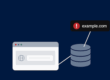High-traffic websites face unique challenges when it comes to ensuring fast, reliable performance. As user demand increases, so does the strain on servers, databases, and network infrastructure. Without proper performance testing and optimization, your site can become sluggish or, even worse, crash under heavy loads. To ensure your website performs well under any condition, here are some best practices for performance testing high-traffic websites.
1. Identify Key Performance Indicators (KPIs)
Before starting any performance tests, it’s critical to identify your KPIs. Common KPIs for high-traffic websites include:
- Response time: How quickly pages load and respond to user actions.
- Throughput: The number of requests the system can handle per second.
- Error rates: Frequency of failed requests under load.
- Resource utilization: How much CPU, memory, and network bandwidth the system consumes.
- Peak traffic capacity: The maximum load the website can handle without performance degradation.
By setting clear performance benchmarks based on these KPIs, you can define what “success” looks like for your testing efforts.
2. Simulate Real-World Traffic
High-traffic websites experience varied user interactions, from browsing and searching to purchasing and uploading content. It’s essential to simulate realistic traffic scenarios, including:
- Peak load conditions: Simulate spikes in traffic during peak hours or special events.
- Concurrent users: Model different user behaviors, such as multiple users making transactions simultaneously.
- Geographical diversity: Use global traffic simulation to mimic users accessing your site from different regions.
Replicating these real-world scenarios ensures that your website can handle its typical traffic patterns and identify potential bottlenecks.
3. Test Early and Test Often
Don’t wait until your website is fully built or nearing a critical launch date to start performance testing. Instead, implement a continuous performance testing strategy that includes testing at various stages of development. Early testing allows you to identify performance issues when they are easier and less expensive to fix. Regular testing helps ensure that your website remains optimized as new features, updates, or integrations are added.
4. Use Cloud-Based Testing for Scalability
Cloud-based performance testing offers scalability that traditional on-premises infrastructure can’t match. By leveraging cloud services like AWS or Azure, you can quickly and easily scale up testing to simulate massive user loads. Cloud testing tools like JMeter on AWS or Locust on Azure enable you to stress-test your site under different load conditions and ensure that it remains resilient even under the heaviest traffic.
5. Optimize Backend and Database Performance
Backend services and databases are often the sources of bottlenecks on high-traffic websites. It’s essential to:
- Optimize database queries: Reduce inefficient queries that slow down data retrieval.
- Implement caching: Use caching layers to reduce database load by storing frequently accessed data.
- Load balancing: Distribute traffic evenly across multiple servers to prevent overloading a single point of failure.
By optimizing backend services and databases, you can ensure faster response times and improved scalability.
6. Monitor and Analyze Logs for Deeper Insights
Performance testing generates a substantial amount of log data, providing valuable insights into your system’s behavior. Tools like Amazon Athena allow you to analyze this log data and uncover hidden performance issues, such as unusual spikes in resource usage or patterns of slow responses under specific conditions.
By leveraging log analysis, you can gain a deeper understanding of performance bottlenecks and take proactive measures to optimize your infrastructure.
7. Plan for Future Growth
Your high-traffic website may continue to grow in popularity, so it’s essential to plan for future traffic increases. Performance tests should not only evaluate current conditions but also simulate projected growth. Ensure your infrastructure is flexible and scalable, so it can easily adapt to growing user demand. Continuous testing and monitoring can help you stay ahead of future bottlenecks and ensure that your website remains reliable as traffic scales.
8. Optimize Frontend Performance
Even with a robust backend, poor frontend performance can hurt your site’s user experience. Make sure to:
- Minimize file sizes: Compress images, CSS, and JavaScript files to reduce loading times.
- Leverage content delivery networks (CDNs): Serve content from servers closer to users, reducing latency and improving load times.
- Lazy load assets: Only load images and resources when they are needed on the page, reducing initial load time.
Frontend optimization improves load times, keeps users engaged, and reduces the risk of performance degradation during high traffic.
Conclusion
Performance testing for high-traffic websites is crucial to ensuring that your site remains fast, reliable, and resilient under increasing user demand. By following these best practices—focusing on KPIs, simulating real-world traffic, leveraging cloud-based testing, and optimizing both backend and frontend performance—you can create a website that performs well even during peak traffic. Consistent testing, analysis, and optimization will safeguard your site’s performance, protect your brand reputation, and deliver a smooth user experience regardless of traffic volume.
~ ~ ~ ~ ~ ~ ~ ~ ~ ~ ~
In Perennial Consultancy, we take pride in Non Functional Test consulting such as Web Application Penetration and Performance testing for our customers. This is what we have been doing for the last 10 years and we have gotten pretty good at it, checkout our price or contact us to find out more.