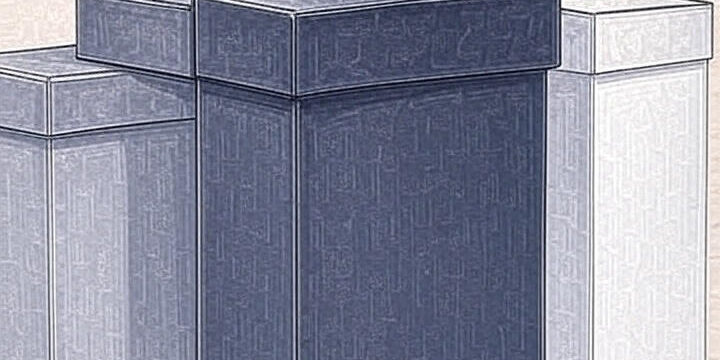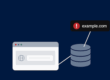Penetration testing (pentesting) is a critical process for identifying vulnerabilities in applications and systems by simulating real-world attacks. The three primary approaches—black box, grey box, and white box—differ in the level of knowledge and access provided to the tester. Each approach has specific use cases, effort levels, and applicability depending on the application type, such as apps with no login, apps with login, or apps with user account creation. This blog explores these approaches, their applications, and when to use each.
Black Box Testing
Overview
Black box testing simulates an external attacker with no prior knowledge of the application’s internals. Testers have no access to source code, architecture, or internal documentation and rely on publicly available information or trial-and-error.
Applicability
-
Apps with no login: Ideal for public-facing applications like informational websites or APIs without authentication. Examples include e-commerce storefronts, content management systems, or public web services.
-
Apps with login: Suitable for testing login mechanisms from an external perspective, focusing on vulnerabilities like weak password policies, session hijacking, or brute-force attacks.
-
Apps with user account creation: Effective for assessing account creation processes, such as exploiting weak validation, CAPTCHA bypass, or mass account creation vulnerabilities.
When to Use
-
Simulating real-world attacks: Black box testing mimics a hacker’s perspective, making it ideal for assessing how an application holds up against external threats.
-
Limited internal access: Use when the organization cannot or prefers not to share internal details with testers.
-
Compliance requirements: Often required for standards like PCI DSS to test external attack surfaces.
Effort Required
-
High effort: Testers spend significant time on reconnaissance, enumerating endpoints, and reverse-engineering application behavior.
-
Tools and techniques: Tools like Burp Suite, Nmap, or automated scanners (e.g., OWASP ZAP) are commonly used, supplemented by manual testing for complex vulnerabilities.
-
Time-intensive: Without internal knowledge, identifying vulnerabilities like SQL injection or XSS requires extensive probing, increasing testing duration.
Advantages
-
Closely resembles real-world attack scenarios.
-
No need for internal documentation or access.
-
Uncovers vulnerabilities that external attackers are likely to exploit.
Limitations
-
Limited scope due to lack of internal knowledge.
-
May miss deep architectural flaws or server-side issues.
-
Higher false-negative rate compared to other approaches.
Grey Box Testing
Overview
Grey box testing combines elements of black and white box approaches. Testers have partial knowledge, such as limited access to architecture diagrams or user credentials, but not full system visibility.
Applicability
-
Apps with no login: Useful for testing specific components (e.g., APIs or content delivery systems) with partial documentation or access to logs.
-
Apps with login: Ideal for testing authenticated features, such as user dashboards or settings using provided credentials to simulate a malicious insider or compromised user.
-
Apps with user account creation: Effective for assessing account management, privilege escalation, or business logic flaws, as testers can create accounts and explore authenticated workflows.
When to Use
-
Balanced approach: Grey box testing is suitable when some internal access is available but full transparency isn’t feasible.
-
Testing specific functionalities: Use for targeted testing of authenticated areas or specific modules, such as payment systems or user management.
-
Simulating insider threats: Ideal for scenarios where an attacker has gained limited access, like a compromised low-privilege user account.
Effort Required
-
Moderate effort: Less reconnaissance is needed compared to black box testing, as testers have some internal knowledge or credentials.
-
Tools and techniques: Combines black box tools (e.g., Burp Suite, Postman) with white box tools (e.g., static analysis tools like SonarQube) for a hybrid approach.
-
Time-efficient: Faster than black box testing due to partial knowledge, but slower than white box due to limited access.
Advantages
-
Balances realism with efficiency.
-
Uncovers both external and internal vulnerabilities.
-
Suitable for testing complex applications with multiple user roles.
Limitations
-
Requires some level of trust to share partial access or information.
-
May not cover all internal vulnerabilities due to incomplete knowledge.
-
Scope depends on the quality of provided information.
White Box Testing
Overview
White box testing provides testers with full access to the application’s source code, architecture, and documentation. This approach allows for a comprehensive analysis of both front-end and back-end components.
Applicability
-
Apps with no login: Effective for auditing server-side logic, configurations, or backend APIs that are not directly exposed to users.
-
Apps with login: Ideal for testing authenticated workflows, session management, and access controls with full visibility into code and database structures.
-
Apps with user account creation: Best for analyzing complex logic, such as account creation workflows, role-based access controls, or data validation processes, to identify deep-seated flaws.
When to Use
-
Comprehensive security audits: Use when the goal is to identify all possible vulnerabilities, including those not easily exploitable from the outside.
-
Pre-release testing: Ideal during development or before major releases to ensure secure coding practices.
-
Complex applications: Best for systems with intricate logic, such as financial apps, SaaS platforms, or enterprise software.
Effort Required
-
Lower effort for discovery: Full access reduces reconnaissance time, allowing testers to focus on analyzing code and configurations.
-
Tools and techniques: Includes static application security testing (SAST) tools (e.g., Checkmarx, Fortify), code reviews, and dynamic testing with full system knowledge.
-
Time-intensive analysis: While discovery is faster, analyzing large codebases or complex systems can be time-consuming.
Advantages
-
Comprehensive coverage of vulnerabilities, including obscure or server-side issues.
-
Enables proactive fixes during development.
-
High accuracy in identifying and prioritizing risks.
Limitations
-
Requires significant trust and access to sensitive information.
-
May not fully simulate real-world attack scenarios.
-
Resource-intensive for large applications.
Choosing the Right Approach for Different Applications
|
Application Type |
Recommended Approach |
Rationale |
|---|---|---|
|
App with no login |
Black Box |
Public-facing apps are exposed to external attackers, making black box testing realistic for identifying vulnerabilities like XSS or SQL injection. |
|
App with login |
Grey Box |
Using provided credentials, grey box testing effectively assesses authenticated features and simulates compromised user scenarios. |
|
App with user account creation |
Grey or White Box |
Account creation involves complex logic best tested with partial (grey) or full (white) knowledge to uncover privilege escalation or logic flaws. |
Example Scenarios
-
Public Website (No Login):
-
Approach: Black box
-
Reason: Testers simulate external attackers targeting the public attack surface, focusing on vulnerabilities like insecure APIs or misconfigurations.
-
Effort: High due to extensive reconnaissance.
-
-
Banking App with Login:
-
Approach: Grey box
-
Reason: Using test credentials, testers can assess authenticated features like transaction processing while still simulating realistic attack paths.
-
Effort: Moderate, leveraging credentials to reduce discovery time.
-
-
SaaS Platform with Account Creation:
-
Approach: White box
-
Reason: Full code access allows thorough testing of account creation, role management, and data validation, catching issues like insecure direct object references (IDOR).
-
Effort: High for analysis but efficient for discovery.
-
Practical Considerations
-
Budget and timeline: Black box testing is often cheaper but slower due to reconnaissance. White box testing requires more resources for code access but is faster in identifying issues.
-
Application maturity: Use white box for apps in development to catch issues early. Use black or grey box for production systems to simulate real-world attacks.
-
Regulatory requirements: Compliance standards (e.g., PCI DSS, HIPAA) may mandate specific approaches, often favoring black or grey box for external testing.
-
Team expertise: White box testing requires skilled testers familiar with code review and SAST tools, while black and grey box testing rely on penetration testing skills.
Conclusion
Choosing the right pentest approach depends on the application type, testing goals, and available resources. Black box testing suits public-facing apps with no login, grey box is ideal for authenticated apps, and white box excels for complex systems with account creation or intricate logic. By understanding the strengths and limitations of each approach, organizations can tailor their pentesting strategy to maximize security while optimizing effort and cost.
~ ~ ~ ~ ~ ~ ~ ~ ~ ~ ~
At Perennial Consultancy, we’ve helped fintechs, neobanks, and crypto exchanges secure MAS approval with penetration tests tailored to regulators’ expectations, even on tight timelines. We provide risk free evaluation for first finding at no cost. Check out our website https://perennialconsultancy.com/pentest for more details.