
Common Issues Uncovered from Load Testing and How to Address Them
Performance and load testing are crucial steps in ensuring that your website or application
If you are a nonprofit organization, we’d love to offer a special pricing to support your mission.

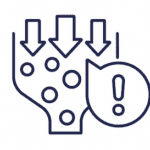
Helps uncover performance issues like resource bottlenecks, allowing you to address them before users’ experiences are impacted.
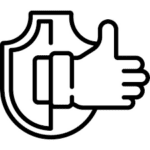
Validates that your web application remains stable and functional under various load conditions, reducing the risk of crashes or downtime.
Understand your workload and the compute resource required, reducing resource wastage, leading to lower hosting and operational costs.
Ensures your web application can handle specified traffic levels, satisfying performance criteria outlined in Contract.
Simple website with moderate traffic and basic login functionality.
*Load test traffic generated from Singapore
Website with substantial traffic that requires OAuth authentication.
*Load test traffic generated from Singapore
Website with high traffic, diverse scenarios and varied workloads.

Understand your business goals, performance criteria and KPI, web application architecture. Define the timeline and deliverables
Identify user journeys and develop test scenarios. White list load generation source IP address. Disable two factor authentication if necessary
Run smoke test to check whether the scenarios and login are working as expected to quickly identify any major blocking issues using fractional load e.g. one tenth
Run load test as per requirements, collect and analyse data on performance metrics such as response time, throughput, and resource utilization
Report on the results and findings. Work with developers and system admin to optimize code or adjust configuration. Retest after tuning
Load testing evaluates how your application or system behaves under various scenarios and conditions, such as different user interaction and load levels, to ensure it operates efficiently and reliably.
There are a variety of load tests as listed below, each focusing on different aspects of system performance. Load Test or Stress Test is covered in Lite and Essential package. For other types of performance tests, please get in contact with us.
Load Test: Involves subjecting the website to a specified level of user traffic (eg. virtual users) to measure the performance under expected load condition to ensure that it can handle the expected volume of traffic without performance degradation.
Stress Test: Performed by applying a load that exceeds the application’s capacity to see how it handles extreme conditions. Can be used to identify the load at which the application starts to fail.
Endurance Test: Involves running the application under a significant load for an extended period eg. 8 hours, to observe its behavior over time. The goal is to identify issues such as memory leaks, resource depletion, and performance degradation that could arise from prolonged use.
Spike Test: Subjects the application to sudden, extreme increases in load to see how it responds. Unlike a load test, which gradually increases the load, a spike test introduces a sharp, immediate increase to test the system’s ability to handle unexpected surges in traffic.
Scalability Test: Measures the application’s ability to scale up or down in response to increasing or decreasing loads. It involves testing the application under various loads to see how it performs as the load increases, and to determine if the system can scale efficiently.
In load testing, a scenario simulates real-world user interactions by defining specific actions, load conditions, test duration, and objectives. It helps recreate realistic environments to evaluate the system’s performance under expected traffic and user behavior.
An example of a scenario of a shopping platform would be a user selecting a product, add to cart, checkout and pay.
Load testing helps ensure your application can handle peak traffic without crashing, improving user experience, minimizing downtime, and optimizing resource usage, ultimately protecting your business reputation and revenue.
It can identify slow response times, bottlenecks in the system, server overloads, inefficient database queries, issues on load balancer and other factors that can degrade performance.
The performance test report provides insights into user experience, including server response times, throughput and http error rates.
JMeter is used to simulate traffic patterns and assess system performance under various loads. For Enterprise Load Testing, JMeter is run in a distributed manner on AWS, to easily scale the workload to match the traffic scenario of your requirements.
This cloud-based approach allows for flexible, on-demand scaling, enabling us to simulate anything from small spikes to large, sustained traffic surges efficiently.
If your backend is on AWS, we can use native tools like Athena to uncover performance issues and pinpoint bottlenecks, providing deeper insights that guide system optimization and improve overall performance. This service is included under the Enterprise plan.
Yes, you can add on other type of Load tests to the standard package. Contact us for more details for a tailored quotation according to your requirements.

Performance and load testing are crucial steps in ensuring that your website or application
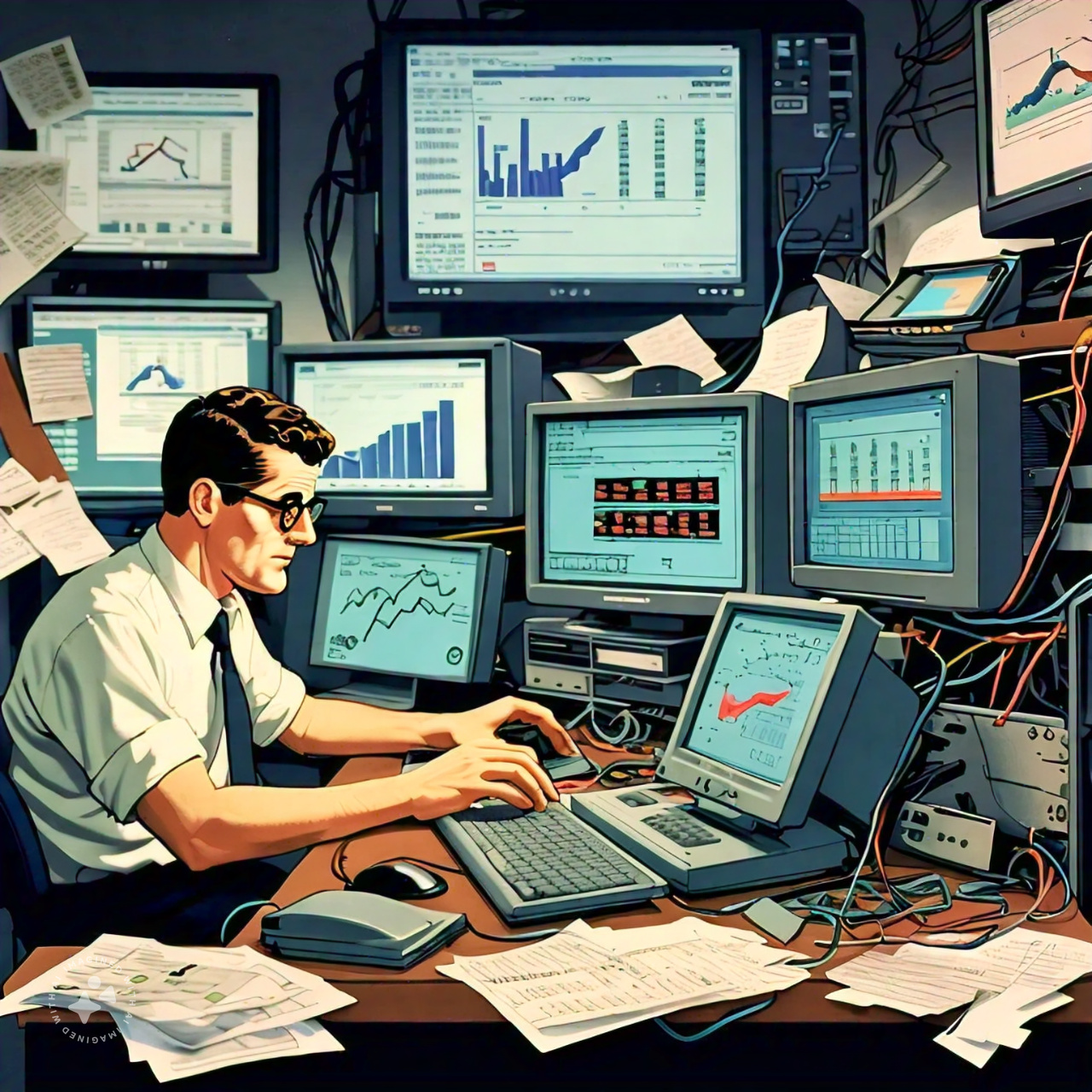
High-traffic websites face unique challenges when it comes to ensuring fast, reliable performance. As

In the cybersecurity realm, the reliability of security software are crucial. The recent high-profile