
Mitigating Ransomware with Proxmox
Ransomware is one of the most disruptive cybersecurity threats, encrypting or locking access to


Virtualization is the process of creating virtual versions of physical hardware, allowing multiple operating systems and applications to run on a single physical machine.
Why Virtualize?
Let’s say a company needs to host 3 different applications, an Active Directory (Windows), a database server (Linux), a CRM server (Linux) etc. Without virtualization, the company might need to purchase 3 separate physical servers, which can cost upwards of $20k or more.
Using Proxmox VE for server consolidation, we can consolidate the 3 machines to 1 physical machine bringing the total hardware cost down significantly.
In addition, there are ongoing savings from reduced power consumption and maintenance costs, occupied less space and less hardware to manage.
This setup also provides greater security by seperating services like Active Directory and public facing Web application, keeping these services isolated in their own environments.
Virtualisation is great for hosting internal facing applications such as AD/File Server, ERP systems that do not need advanced cloud features like auto-scaling or CDN
Great for running multiple workloads in environment with limited internet connectivity and no dedicated server room or cooling infrastructure
Mix locally managed servers with Cloud to create a Hybrid Cloud solution. This allows businesses to cost balance between Cloud and local compute according to their business needs, getting the best of both worlds.
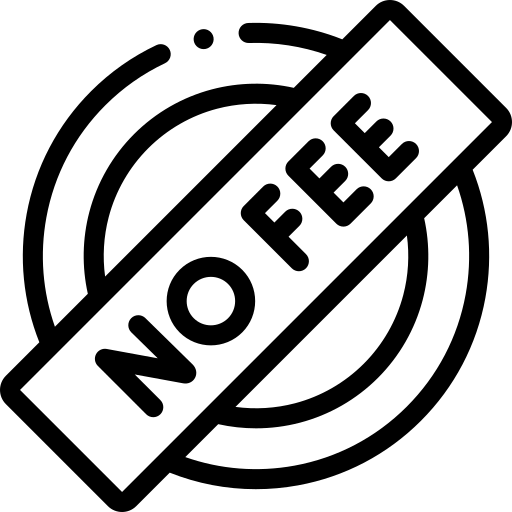
Proxmox is open-source, and free to use, with a large community of developers and users driving innovation and reliability

Similiar to vSphere HA, a proxmox cluster allows application services to resume automatically after a hardware failure event
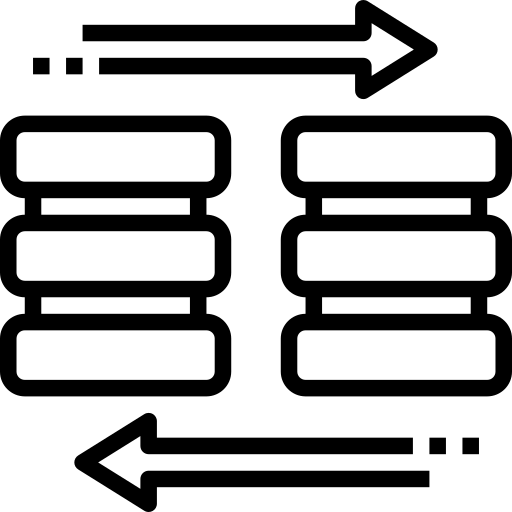
Proxmox allows for live migration of VMs between nodes in a cluster without downtime. Useful for load balancing, or during hardware maintenance without incurring downtime

Provides centralized platform for managing virtual machines (VMs), containers, and storage across all nodes in the cluster, offering an intuitive and user-friendly design

Proxmox being Linux based, runs well on non enterprise hardware, with its software-driven redundancy, software defined storage and efficient resource optimization capabilities
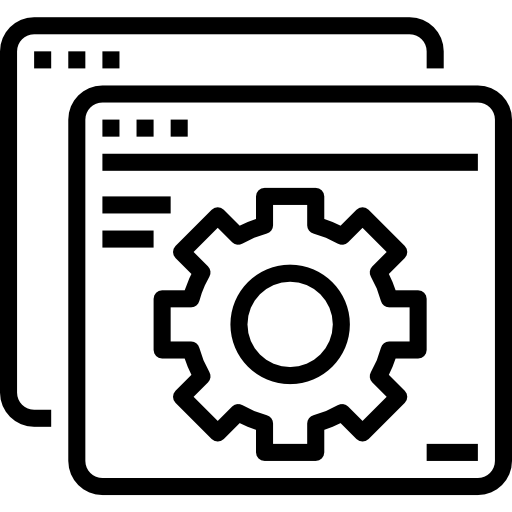
Offers useful features such as firewall, monitoring tools, and resource management options, providing a comprehensive suite of tools for managing your virtual environment
Single-node virtual environment suitable for workloads that are not mission-critical
High Availability 3 nodes virtual environment for workload that needs continuous uptime
High Availability 3 nodes virtual environment. Mission critical workload that comes with backup
High Availability 3 nodes Virtual Environment with Enterprise Server Grade Hardware
*Note: Windows Server license not included
VMs are isolated, virtualized environments that run their own operating systems and applications, mimicking the functionality of a physical computer.
Starter, Essential and Complete package comes with 2 virtual machines (VMs) which includes a Windows Server and an Open-source Linux. In addition, we will also provide the Windows and Linux images which you can spawn up additional VMs if required.
Yes, Proxmox is open-source and free to use. However, Proxmox offers an optional subscription-based service that includes access to stable updates. This subscription cost is just a fraction of the license cost of commercial product like VMware.
Proxmox VE (Virtual Environment) can be managed through its intuitive web-based management interface, which allows you to create, configure, and monitor virtual machines and containers. You can also manage Proxmox VE using command-line tools or through API integrations.
“Ceph” is an open-source, software-defined storage platform that provides scalable and highly available storage. It distributes data across multiple nodes, ensuring redundancy and fault tolerance.
It’s integrates into Proxmox to create high-availability storage clusters on commodity hardware.
Proxmox VE integrates both KVM and LXC virtualization in a single platform, providing a unified solution for virtual machines and containers. It also features a web-based management interface, high availability clustering, and advanced backup options.
Yes, Proxmox supports snapshots for virtual machines. You can create snapshots of VMs to capture their state at a particular point in time, allowing you to revert to that state if needed.
Indirectly, yes. As Proxmox supports VM snapshots, you can automatically backup your VMs daily. If you are strike by ransomware (touch wood), you can restore the snapshot from the day before, hence losing only at most 1 day of data. This is faster than a full restore from backup. That said, they are not replacement for full backup. If both the primary storage and snapshots are affected, backup will be the avenue for full recovery. Read more here

Ransomware is one of the most disruptive cybersecurity threats, encrypting or locking access to

In the world of virtualization, cost efficiency and performance are often seen as mutually

As businesses increasingly rely on digital infrastructure, the question of cloud strategy has become