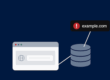Ransomware is one of the most disruptive cybersecurity threats, encrypting or locking access to critical data and demanding payment for recovery. While prevention is the first line of defense, having a solid backup strategy ensures a faster recovery in case of an attack. For virtualized environments, VM-level backup solutions such as snapshots are invaluable. Proxmox Virtual Environment (VE), a leading open-source virtualization platform, offers robust snapshot and backup capabilities that can play a key role in mitigating ransomware risks.
1. What Are Snapshots and How They Work?
VM snapshots capture the state of a virtual machine (VM) at a specific point in time, including its disk, memory, and configurations. This is like taking a photo of the VM’s current condition. Snapshots in Proxmox are particularly useful for quick rollbacks when configurations or systems go wrong, including ransomware infections.
How Snapshots Help in Ransomware Defense:
- Instant Recovery: If ransomware compromises a VM, reverting to a clean snapshot can restore the VM to a point before the infection, minimizing downtime and data loss. This is much faster than a full restore from traditional backups.
- Granular Rollbacks: Instead of restoring an entire environment or data set, snapshots allow recovery at the VM level, which can isolate and minimize disruptions to other unaffected VMs.
- Minimizing Downtime: Ransomware aims to cause maximum downtime to coerce ransom payments. Proxmox snapshots ensure that recovery is quick, reducing the need for prolonged downtime and improving overall business continuity.
2. Snapshots vs. Full Backups
While snapshots are excellent for quick rollbacks, they are not replacements for full backups. Proxmox VE allows creating full backups of VMs, which are stored separately from the running VM’s storage pool. In the event of a ransomware attack, a combination of snapshots and full VM backups ensures multiple layers of data recovery.
- Snapshots: These are efficient for near-instantaneous recovery but are stored on the same disk as the VM. If ransomware spreads across the storage pool or corrupts it, snapshots alone might not be sufficient.
- Full Backups: Proxmox allows for full, periodic VM backups to external storage, offering an extra layer of protection. In case both the primary storage and snapshots are affected, these backups remain safe, providing an avenue for total recovery.
3. Proxmox Backup Strategies to Mitigate Ransomware
A well-rounded VM backup strategy using Proxmox involves more than just relying on snapshots:
- Regular Snapshots: Configure Proxmox to take regular snapshots, especially before applying updates, running suspicious scripts, or making system changes. Proxmox’s cluster-wide scheduling feature can automate these snapshot tasks.
- Full VM Backups: Use Proxmox Backup Server (PBS) or external storage solutions for creating full backups of your VMs. Backing up to external locations ensures that you have an additional layer of protection against ransomware that targets internal storage.
- Offsite Backups: Ensure that at least one copy of your backup is stored offsite (outside the Proxmox host) or in a different geographic location. This is especially important if ransomware targets the host infrastructure as well.
4. Immutable Snapshots and Backups
An effective Proxmox ransomware defense strategy would involve immutable backups—backups that cannot be altered or deleted by ransomware or malicious actors. While Proxmox doesn’t inherently offer immutable snapshots, this can be achieved by backing up to a write-once-read-many (WORM) storage or configuring backup policies where backups can’t be easily tampered with.
5. Isolating Ransomware through Segmentation
Another Proxmox strategy involves isolating VMs and workloads using network segmentation or virtualization techniques. By organizing VMs in different segments or clusters, ransomware that infects one VM can be restricted from spreading to other critical workloads. Combine this with regular snapshots, and infected VMs can be quickly replaced or reverted without affecting others.
6. Proxmox Tools to Automate Recovery and Reduce Risk
Proxmox VE provides several tools that help enhance VM protection:
- VM Live Migration: In an HA (High Availability) setup, infected VMs can be easily migrated to another node for disinfection without taking them offline.
- HA Failover: In the event ransomware affects a physical host, the VMs can automatically fail over to a healthy host in the cluster.
- Snapshot Automation: Proxmox allows the automation of snapshots at intervals, creating a consistent rollback plan in case of an attack.
7. Proactive Steps to Secure Proxmox Environments
While snapshots and backups form an essential recovery mechanism, prevention is still key:
- Use Firewalls: Proxmox has integrated firewall tools to block unauthorized access that could be the entry point for ransomware.
- Keep Software Updated: Ensure that both Proxmox VE and the VMs themselves are kept up to date with the latest security patches.
- Isolate Backup Networks: Separate your backup network from the production network to prevent ransomware from accessing both the running VMs and their backups simultaneously.
Conclusion
In the face of ransomware threats, Proxmox’s snapshot and backup capabilities offer a powerful mitigation strategy. Snapshots provide quick, on-demand recovery, while full backups create a longer-term safety net. By combining snapshots, regular backups, and additional security measures such as network segmentation and offsite backup storage, you can significantly reduce downtime and minimize data loss from ransomware attacks.
Proxmox VE’s comprehensive virtualization and HA features not only help mitigate the damage from ransomware but also ensure that your critical workloads are quickly restored to normal operation.
~ ~ ~ ~ ~ ~ ~ ~ ~ ~ ~
At Perennial Consultancy, we excel in AWS cloud consultancy and on-premise high-availability (HA) solutions to optimize and secure your IT infrastructure.
Our Proxmox solutions come in ready-to-use packages, with hardware, operating system, and essential software pre-bundled on both commodity and server-grade hardware.
Discover more about our Proxmox offerings here.