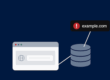For decades, Microsoft’s Active Directory (AD) has been the backbone of identity and access management (IAM) in enterprise environments. However, as organizations expand their digital ecosystems, they encounter new demands around cloud services, remote work, and cybersecurity. While fully moving away from AD may not be feasible for many, adopting a hybrid IAM model can provide a balanced approach, allowing organizations to leverage AD’s familiarity alongside modern IAM solutions.
In this article, we explore the challenges of AD and how a hybrid IAM approach can deliver the best of both worlds.
The Core Challenges of Active Directory
AD was originally designed for on-premises networks and Windows environments. Over time, it has become increasingly difficult to align AD with the needs of modern, cloud-native, and hybrid work environments. Here are some specific challenges organizations face with AD:
- Lack native support for MacOS: Struggles to effectively manage macOS devices, which are becoming increasingly common in many organizations. AD’s built-in tools lack native support for macOS-specific management needs, such as configuration profiles, application control, and seamless device enrollment.
- Limited Cloud and Remote Support: AD is optimized for on-premises environments and requires additional layers, like Active Directory Federation Services (AD FS) or Azure AD Connect, to extend functionality to the cloud. These workarounds add complexity and are not always efficient, creating challenges for organizations with extensive cloud use.
- Legacy Protocols and Vulnerabilities: AD’s core protocols, such as NTLM and Kerberos, were designed for LAN-based security and are less suited for web-based, cloud environments. Many high-profile breaches involve exploiting these protocols, highlighting the need for more resilient solutions in today’s landscape.
- Difficulty in Implementing Zero Trust: AD is structured around implicit trust within the network perimeter, making it challenging to implement Zero Trust principles, which require continuous authentication and strict access control for every user and device.
- Complexity and Maintenance Overhead: AD environments require significant maintenance, patching, and monitoring to mitigate vulnerabilities. This can become a resource-intensive task, especially when scaling or integrating with cloud applications.
For organizations facing these challenges, transitioning to a fully modern IAM can be daunting, especially if they rely heavily on AD. This is where a hybrid IAM approach can offer an effective middle ground.
The Benefits of a Hybrid IAM Approach
Hybrid IAM combines the strengths of AD with modern IAM solutions, enabling organizations to extend their IAM capabilities without abandoning their AD infrastructure. Here’s how a hybrid IAM approach can address modern security needs:
- Extension to support MacOS: Modern IAM like JumpCloud extends support to macOS by integrating seamlessly with Active Directory, enabling unified management of both Windows and macOS devices. This integration allows IT teams to enforce policies, manage user access, and maintain security across mixed-OS environments, all within a single, cloud-based platform.
- Improved Cloud Integration: Modern IAM solutions like Okta, Azure AD, and JumpCloud are designed to work seamlessly with cloud applications and remote devices. By pairing these with AD, organizations can centralize user identities across both on-premises and cloud environments.
- Enhanced Security Through MFA and Zero Trust: Modern IAM systems support robust multi-factor authentication (MFA) and Zero Trust architectures, which help mitigate risks associated with remote work and cloud-based threats. AD can remain a user directory while MFA and Zero Trust are handled by a modern IAM solution.
- Reduced Complexity in Identity Management: A hybrid setup allows organizations to offload cloud-specific identity management tasks to a more agile, cloud-based IAM platform, reducing the management burden on AD. This can improve operational efficiency, especially in hybrid work environments.
Steps for Transitioning to a Hybrid IAM Model
If a full migration from AD isn’t practical, moving to a hybrid IAM model allows your organization to gradually adopt modern identity management capabilities. Here’s a step-by-step approach to establishing a hybrid IAM:
1. Assess AD Dependencies and Define Your Hybrid Strategy
Start by identifying which applications and services currently rely on AD. Evaluate the specific IAM needs of your cloud and on-premises environments, including security requirements, compliance obligations, and user experience goals. Based on this assessment, determine the extent of your hybrid setup—whether it will be limited to select cloud applications or span the entire organization.
2. Choose a Compatible IAM Solution
Select an IAM provider that offers seamless AD integration. Solutions like Azure AD, Okta, and JumpCloud can complement AD by adding cloud-ready identity management, enabling single sign-on (SSO) across cloud applications, and facilitating secure remote access. Your choice will depend on the range of cloud applications used, security requirements, and integration needs with AD.
3. Implement Conditional Access and Multi-Factor Authentication (MFA)
Modern IAM platforms often support conditional access policies and MFA, which improve security by enforcing access controls based on factors like location, device health, and behavior. Use your chosen IAM solution to enforce MFA and add conditional access for both cloud and on-premises resources, reducing risks of unauthorized access.
4. Enable SSO and Integrate Cloud Applications
Many organizations adopting a hybrid IAM strategy start with enabling SSO for cloud applications. Connect critical applications to your IAM platform while maintaining AD as your on-premises user directory. This setup allows users to access cloud applications with AD credentials via SSO, providing a unified experience and simplifying password management.
5. Enforce Role-Based Access and Zero Trust Policies
With a hybrid IAM model, AD can handle role-based access for on-premises resources, while your cloud IAM solution enforces Zero Trust principles and fine-grained access controls for cloud services. This split allows you to align security practices with modern requirements while maintaining familiarity for on-prem resources.
6. Monitor and Optimize the Hybrid Environment
Hybrid IAM setups require ongoing monitoring to ensure alignment with security best practices. Use the monitoring capabilities of both AD and your IAM platform to detect and respond to potential threats. Additionally, periodically reassess dependencies on AD and determine if some systems can be migrated fully to the cloud, gradually reducing the role of AD as your organization’s needs evolve.
Conclusion: Future-Proofing IAM with a Hybrid Approach
A hybrid IAM model provides a path forward for organizations that rely on Active Directory but need the agility and security of modern IAM solutions. By combining AD’s legacy compatibility with the cloud-readiness of platforms like Okta, Azure AD, or JumpCloud, organizations can create a resilient and secure IAM architecture.
The result? A system that leverages the familiarity of AD while embracing the advanced security features required for today’s cloud-first, hybrid environments. Whether your organization is just beginning to explore cloud-based applications or is seeking a full Zero Trust architecture, a hybrid IAM approach is a practical and flexible solution to meet your identity management needs today and in the future.
~ ~ ~ ~ ~ ~ ~ ~ ~ ~ ~
Perennial is a Value Added Reseller of JumpCloud, an identity, device and access management Platform. We provide JumpCloud evaluation support and implementation, and best of all, attractive and competitive pricing.
Checkout more about JumpCloud here. Register for a free trial or a demo or let us know any questions you might have.