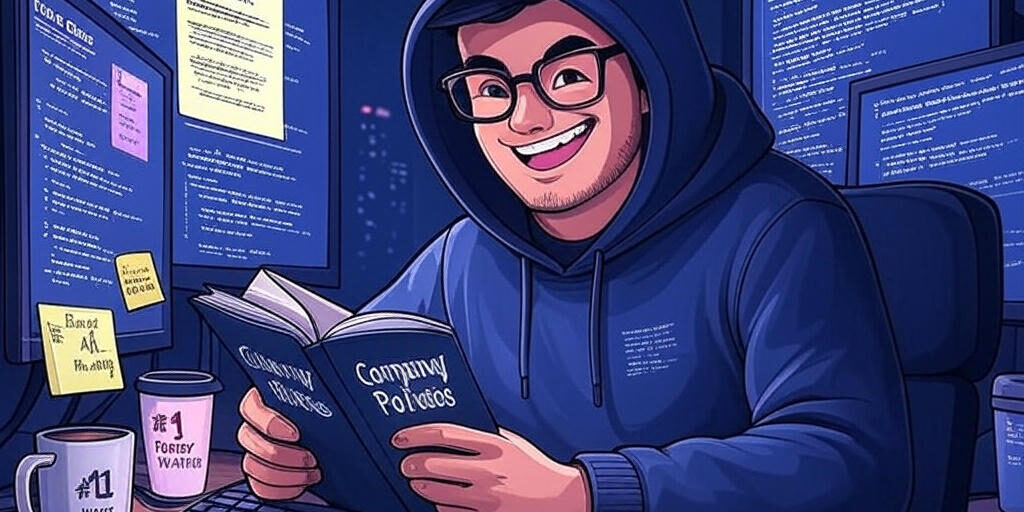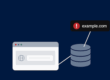Most company policies are written with good intentions. But let’s face it — most employees don’t read them, or at best, skim through them on their first day.
The problem? Ignoring these policies could be making life far too easy for attackers.
If hackers were drafting your company policies, they’d probably look a lot like what’s happening in practice.
Ironic, but true — because this is how things are actually playing out in many companies, whether intentional or not.
⸻
1. Password Policy
Hacker version:
“All staff must use the same password across multiple platforms. Choose something easy to remember — ideally the same one you use for your personal email, social media, or online shopping. If a colleague needs to cover your duties, just share your password. And don’t enable MFA — it’s troublesome and makes sharing accounts a hassle.”
Reality check:
This is the perfect setup — for attackers. Reusing personal passwords at work exposes your entire company the moment one of those services gets breached. Add password sharing and lack of MFA, and you’re basically offering keys to the kingdom.
Here’s how to fix it:
✅ Enforce strong, unique passwords for every system
✅ Prohibit password reuse between personal and work accounts
✅ Never allow password sharing — even “just for a while”
✅ Enable Multi-Factor Authentication (MFA) across the board
✅ Deploy SSO or password managers to make secure access painless
💡 If it’s easy for you (or your colleague) to log in without security — it’s just as easy for a hacker.
⸻
2. Bring Your Own Device (BYOD) Policy
Hacker version:
“Employees are free to connect any personal device to the corporate network — especially if it’s running games, free video software, has no antivirus, and is also used by their kids.”
Reality check:
Uncontrolled BYOD introduces major risk. Without MDM or endpoint control, any infected personal laptop or mobile can be a backdoor into your company.
✅ Use MDM to enforce encryption, remote wipe, and policy control
✅ Restrict access by device health
✅ Segment BYOD devices from sensitive systems
⸻
3. Offboarding Policy
Hacker version:
“When an employee leaves, don’t rush to deactivate their accounts. Give it a few weeks before removing their access. Maybe you’ll need them again.”
Reality check:
We’ve seen ex-staff still accessing email, cloud storage and admin tools months after leaving. This isn’t just risky — it’s a compliance violation waiting to happen.
✅ Automate offboarding with IAM tools
✅ Revoke all access the moment HR initiates separation
✅ Conduct quarterly access reviews
⸻
4. Software Installation Policy
Hacker version:
“Employees are encouraged to download and install any software that makes their job easier — especially if it’s free and helps in their productivity. No need to inform IT or seek approval.”
Reality check:
Shadow IT is one of the biggest hidden threats in any company. Employees mean well, but free tools can carry malware, create data leaks, or violate licensing.
✅ Maintain a whitelist of approved software
✅ Restrict admin rights
✅ Educate staff on the risks of unsanctioned software
✅ Offer quick alternatives so users don’t feel the need to go rogue
⸻
5. Patch Management Policy
Hacker version:
“If you’re not having any problems now, why patch? Patching is time consuming and might break things, such a hassle. Just ignore it — what’s the worst that could happen?”
Reality check:
This mindset is the reason attackers still exploit decade-old vulnerabilities. Many breaches happen not because patches didn’t exist — but because no one bothered to apply them.
✅ Automate patching for non-critical systems
✅ Regularly schedule windows patch
✅ Test updates in staging environments
✅ Prioritize critical CVEs with known exploits
In cybersecurity, “it’s working fine now” is never a good reason to delay security updates.
⸻
6. Monitoring Policy
Hacker version:
“Logs are just there for audit. You don’t need to review them unless something actually goes wrong. If nothing bad is happening, everything must be fine.”
Reality check:
Many breaches go undetected for months because no one was checking the logs. “Nothing’s happened” usually means no one noticed — not that nothing occurred.
Strong monitoring practices should include:
✅ Centralized log collection with secure retention
✅ Automated alerts for suspicious activities
✅ Regular proactive reviews, not just post-incident
✅ Monitoring of privileged user actions and critical systems
✅ Clear responsibility for log review
Logs aren’t just for audits — they’re your early warning system.
⸻
7. Security Awareness Training
Hacker version:
“Make security awareness training a once-a-year checkbox exercise. Use boring videos and dull content. It will be such a chore that employees will just copy answers from other colleagues so they can fast forward the training and still pass the quiz. And learn absolutely nothing.”
Reality check:
Security awareness should empower your users — not just tick a box. Employees need to take it seriously, because at the end of the day, people are your first line of defense.
✅ Deliver training in short, frequent modules
✅ Tailor content to job roles
✅ Reward good security behavior
✅ Make it practical, not just policy-based
⸻
Final Thought
Hackers don’t need to rewrite or worry about your policies, when chances are no one bothers to read or practice.
So here’s the question:
Are your internal policies actually helping your business stay secure? Or are they just standard-issue guidelines handed out on day one — rarely enforced, barely remembered?
~ ~ ~ ~ ~ ~ ~ ~ ~ ~ ~
Let’s be real — you can’t expect employees to remember and follow every policy on their own. That’s why you need tools like MDM to actually enforce them.
Perennial is a Value Added Reseller of JumpCloud, an identity, device and access management Platform. We provide JumpCloud evaluation support and implementation, and best of all, attractive and competitive pricing.
Checkout more about JumpCloud here. Register for a free trial or a demo or let us know any questions you might have.